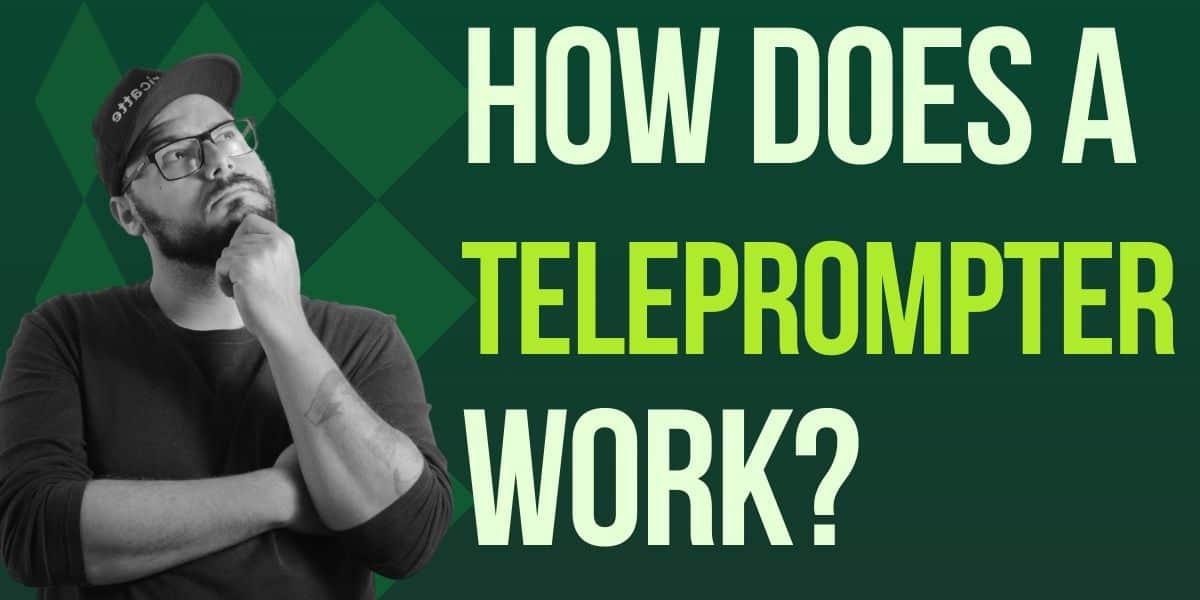How Does a Teleprompter Work? A Simple Guide
Did you know that over 70% of political speeches in the US use a teleprompter? These tools are vital for media, broadcasting, and public speaking pros. But what’s behind their magic, and why are they crucial for smooth performances? We’ll explore how teleprompters work, the software and setup options, and how you can turn everyday devices into them.
Key Takeaways
- Teleprompters use a beam-splitting glass that reflects the script, allowing the speaker to maintain eye contact while reading their lines.
- Teleprompter technology has revolutionized the way content is delivered on television and in live presentations.
- Professionals in media, broadcasting, and public speaking rely on teleprompters to deliver polished, natural-sounding performances.
- Teleprompter software and setup options are versatile, with the ability to transform everyday devices like laptops, iPads, and PowerPoint into teleprompters.
- Understanding the mechanics of how a teleprompter works is key to mastering the art of effective public speaking and content delivery.
What is a Teleprompter?
A teleprompter, also known as an “Autocue,” is a device or software used a lot in media production. It helps speakers, like news anchors, give their content smoothly and professionally. It shows the script or text right in front of them.
This way, speakers can look at their audience or the camera without breaking from their script. It makes their delivery natural and engaging. They stick to their script but still connect well with the audience.
Teleprompter Definition and Purpose
A teleprompter acts as a digital cue card system. It helps speakers deliver their message with precision and confidence. They read the text on the screen instead of looking at notes or scripts.
This avoids disrupting the presentation and helps speakers connect with the audience better. Teleprompters are used in TV news, live speeches, corporate presentations, and political addresses. They ensure speakers deliver their content accurately and naturally.
| Teleprompter Uses | Examples |
|---|---|
| News Broadcasts | Anchors reading news scripts, weather forecasts, and breaking news updates |
| Live Speeches and Presentations | Politicians, corporate executives, and public speakers delivering prepared remarks |
| Educational and Training Videos | Instructors and subject matter experts delivering information and lessons |
| Live Performances and Concerts | Musicians, comedians, and performers using teleprompters to reference lyrics, scripts, or cues |
Using a teleprompter helps speakers deliver accurately, keep a natural speech flow, and engage their audience better. It’s a key tool in media and public speaking.
How Does a Teleprompter Work?
Teleprompters are key to making public speaking look smooth and spontaneous. They have a simple yet clever design. This design helps speakers keep eye contact with the audience while easily reading their script.
The Mechanics Behind Teleprompters
A teleprompter uses a special glass at a 45-degree angle. This glass shows the script from a computer screen or digital display back to the speaker. At the same time, it lets the camera capture the speaker’s face without showing the screen.
This setup makes it seem like the speaker is speaking without notes or a script. It makes the presentation better and keeps the audience engaged. The teleprompter display and teleprompter glass work together perfectly, blending the speaker’s eye contact with the script.
The teleprompter technology shows how smart its creators are. They’ve made the teleprompter mechanics better over time. This makes it easy and efficient for speakers and broadcasters.
“The teleprompter is an essential tool for anyone who needs to deliver a polished, professional presentation, whether it’s a politician, news anchor, or public speaker.”
Learning how teleprompters work helps us see the effort behind making speaking look easy and natural. This skill is crucial in our world filled with media.
Teleprompter Software and Setup
Professional teleprompter setups often use special hardware. But, there are also teleprompter software options that turn everyday devices into teleprompters. Podcastle is an online platform that offers a user-friendly teleprompter display feature. It’s part of its video recording and production tools.
With Podcastle, users can just paste their script into the teleprompter interface. They can adjust the font size and teleprompter scrolling speed. Then, they can start recording while keeping eye contact with the camera. Other options include teleprompter-specific apps and tools like PowerPoint and Microsoft Word. These can be set up as teleprompters too.
The key to a good teleprompter setup is making sure the script is easy to read. It should allow the speaker to read it smoothly while looking at the audience.
| Teleprompter Software | Key Features |
|---|---|
| Podcastle |
|
| Teleprompter-specific apps |
|
| PowerPoint and Microsoft Word |
|
By using these teleprompter software solutions, users can improve their on-camera presence. They can deliver polished, professional-looking presentations. This is true for video recordings, live streams, or in-person events.
Turning Everyday Devices into Teleprompters
If you don’t have special teleprompter gear, you can still make everyday devices work for you. You can easily turn a laptop or iPad into a teleprompter with the right software. Microsoft PowerPoint and Word also work great by showing your script in a separate area.
Using Laptops and iPads as Teleprompters
Laptops and iPads are great for those who don’t want to spend a lot on teleprompter gear. With a teleprompter app or software, you can show your script on the screen. This lets you look at your audience while reading your lines. It’s perfect for anyone on a budget who needs to present content.
Repurposing PowerPoint and Word as Teleprompters
For a super budget-friendly option, use tools you already have on your computer. PowerPoint and Word let you show your script in a special area or the notes section. This setup takes a bit more work, but it’s a good choice if you don’t have a dedicated teleprompter.
These DIY teleprompter ideas might not be as fancy as professional setups. But they’re great for those on a tight budget. By using what you already have, you can make a teleprompter that meets your needs. This helps you give a smooth, real performance.
| Device | Teleprompter Solution | Key Benefits |
|---|---|---|
| Laptop | Teleprompter software/app | Convenient, cost-effective |
| iPad | Teleprompter software/app | Portable, easy to position |
| PowerPoint | Display script in notes section | Repurpose existing software |
| Word | Display script in separate pane | Repurpose existing software |
how does a teleprompter work
A teleprompter works with a simple setup. It uses a special glass to split the light and show the script. This glass is set at a 45-degree angle. It makes it look like the speaker is looking at the camera or audience, not the script.
The script appears on a screen or a teleprompter display below the camera. The beam-splitting glass reflects this back to the speaker. This way, the speaker can read the text without anyone seeing the screen. It looks like they’re speaking from memory, making the presentation more engaging.
Teleprompters aren’t just for pros. You can use devices like laptops, tablets, and smartphones as teleprompters too. This makes it easy for anyone to use this tool for speaking or recording videos.
From presidential speeches to personal videos, the teleprompter mixes technology and performance well. It uses optics and digital displays to help people communicate better. This tool is key in making presentations effective and engaging.
Benefits of Using a Teleprompter
Using a teleprompter in public speaking, like for presentations or speeches, has many benefits. It helps speakers keep eye contact with the audience or camera. This makes their delivery seem more natural and engaging, as if they’re speaking directly to the viewer.
This can make the presentation or speech more impactful and effective. The teleprompter helps avoid the common problem of forgetting lines. Speakers can deliver their content smoothly and confidently, giving a polished performance that grabs the audience’s attention.
This is especially important for teleprompter for speeches and teleprompter for presentations. A flawless delivery is key to making a strong impression.
For teleprompter for broadcasters, the benefits are clear. In the media industry, teleprompters are crucial. They help news anchors and other on-air personalities deliver their lines with a professional, natural tone. This builds trust and credibility with the audience, making the speaker seem spontaneous and natural.
Overall, using a teleprompter can greatly improve public speaking and media presentations. It’s a valuable tool for professionals who need effective communication to succeed.
“A teleprompter is an essential tool for anyone who wants to deliver a polished, professional presentation or speech.”

What is change google voice number? Get Full Expailnation in 2024
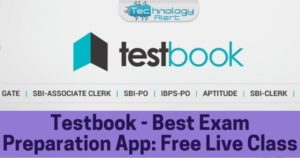
Testbook – Best Exam Preparation App: Free Live Classes in 2024

What is MSI App Player? Which Is Better MSI App Player Or Bluestacks in 2024?
Conclusion
Teleprompters have changed how we deliver content on TV, in live shows, and online. They show the script on a glass that splits the light. This lets speakers look at their audience or the camera while reading. You can use special teleprompters or everyday devices like laptops and tablets.
As teleprompter usage grows, these tools are key for professionals in broadcasting, public speaking, and making content. Learning to use a teleprompter can make a big difference. It helps speakers improve their performances and share their messages better.
The teleprompter summary is simple – it’s changed how we talk to our audiences. It helps make presentations better and more engaging. If you’re a pro or just starting, knowing about teleprompters can really help your career.
FAQ
What is a teleprompter?
A teleprompter is a tool used in media to show scripted text to a presenter. It helps them read without looking away from the audience or camera.
How does a teleprompter work?
It uses a special glass to split the script’s reflection. This lets the speaker look at the camera or audience while reading. The script is on a screen below the camera.
What are the different types of teleprompters?
There are many types, from hardware setups to software solutions. You can even turn laptops, tablets, and computers into teleprompters.
How do I set up a teleprompter?
First, place the display device near the camera. Then, use teleprompter software to show the script. Make sure the script reflects onto the glass so the speaker can read it easily.
Can I use my laptop or tablet as a teleprompter?
Yes, you can use devices like laptops and tablets as teleprompters. Just use teleprompter software or apps like PowerPoint and Word to show the script.
What are the benefits of using a teleprompter?
Teleprompters help speakers keep eye contact and avoid mistakes. They make performances smoother and sound more natural.