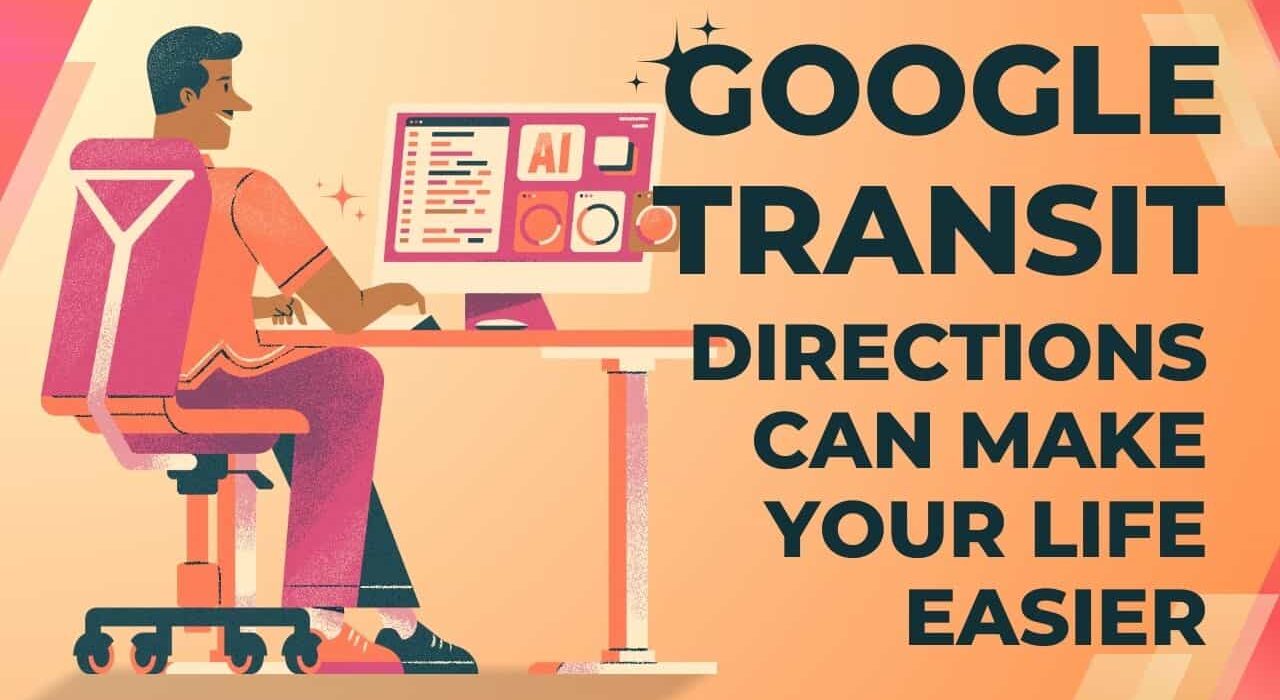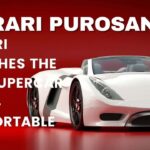Google Transit is a free online tool that helps users plan their trips and access transit schedules. Since its debut in 2005, the programme has helped millions of individuals all around the world and is now a need. Users can use it using Google Maps or the Google Trip Planner website, and it is accessible in more than 100 countries.
Users can access precise information on public transit choices, such as bus, subway, and train schedules, through the Google Transit service. Also, users can receive real-time information on the progress of their journey and any potential delays or disturbances. Both commuters and tourists can benefit greatly from this information because it enables them to plan their excursions more effectively and steer clear of any unnecessary confusion or delays.
Users only need to enter their starting point and destination into the Google Maps or Google Trip Planner search field in order to use the Google Transit service. After that, the service will give customers a list of all of their available transit alternatives, along with information on the route, schedule, and estimated journey time. By choosing their preferred mode of transportation, the date and time of their journey, and other options, users can further tailor their search.
It is an effective tool that improves accessibility and convenience for transit planning and scheduling. Anybody who uses public transportation should have access to it since it gives users all the information they need to plan their travels swiftly and effectively. These service is a dependable and comprehensive tool that you can rely on, whether you’re a regular commuter or a tourist exploring a new city.
Table of Contents
What is google transit?
A function of Google Maps called Google Transit offers information on public transit for many places all around the world. By offering schedules, routes, and other information for buses, trains, subways, and other kinds of public transit, it enables users to plan their journeys.
To operate, It collects information from public transit providers and incorporates it into Google Maps. Schedules, routes, stops, and prices for various transportation services in a specific city or region are included in this information.
By inputting their starting point and destination in Google Maps and then choosing the public transit option, users can access Google Transit. The information on the transit options, including schedules, routes, and projected journey times, will subsequently be provided by Google Transit.
In general, Google Transit improves access to transportation and lessens dependency on cars by making it simpler for users to navigate public transit networks in numerous cities and areas throughout the world.
Introduction to Google Transit Directions
Users can plan their itineraries utilising public transit with Google Maps’ It Directions function. This tool offers users thorough details about the timetables, routes, and costs for numerous public transportation options, such as buses, trains, subways, and light rail.
Users of It Directions can enter their starting point and destination, and the function will suggest a number of ways to get them there. The function uses real-time information, such as delays and closures, to give the most recent details about public transit services.
It Directions offers customers other useful data in addition to instructions, such as the distance to the closest transit stop, the number of transfers needed, and the approximate journey time for each choice. Customers can also see the price of each kind of transportation, along with any fees or passes needed.
People may more easily navigate public transit systems in strange cities thanks to Google Transit Directions, which is accessible in many locations across the world. It is also a useful tool for commuters who wish to save time and money by using the bus or train instead of driving their own car or calling a cab.
How to Use Google Transit Directions
Google Transit Instructions is simple and easy to use. The steps are as follows:
- On your computer or mobile device, launch Google Maps.
- In the search bar, type in your starting location and final destination. You can type in specific addresses, famous locations, or even simply the name of the town or city you are in.
- The “Directions” button can be found underneath the search bar. Click it.
- Go to the “Transit” menu item, which is placed above the search field.
- Choose the day and time of your trip. You can change the date and time to view timetables for a different time. It Directions by default will display the upcoming available transportation alternatives.
- Examine the available modes of transportation that show up on the screen. You may view a variety of options with Google Transit Directions, including various routes, modes of transportation, and estimated trip times. To view more specific information, click on each choice.
- Choose the mode of transportation that best suits your needs. Take into account elements like distance to the transit stops, cost, the number of transfers, and journey duration.
- To reach your destination, use It Directions’ offered directions. Walking routes to and from the transit stops will be included in the instructions.
When arranging excursions involving public transit, It Directions is a helpful resource. It is simple to use and gives users comprehensive information on available modes of transportation, schedules, and costs, making it simpler to navigate public transportation systems in many cities and areas throughout the world.

What is MSI App Player? Which Is Better MSI App Player Or Bluestacks in 2024?
What is MSI App Player? It’s a new development from the team of programmers at Android that attempts to streamline the emulator experience of users. As is usually the case with the core Android emulator, you can run multiple instances

How To Write a Best Instagram Bio for Girls in 2024?
How To Write a Best Instagram Bio for Girls? Well, I have been looking through a bunch of different Instagram profiles and it is becoming apparent to me that there are two types of girls on Instagram. There are girls

How To get 1k followers on Instagram in 5 Minutes?
There are so many social media platforms out there that it can be really difficult knowing how to get people to join your page. This article will provide you with the basics on how to get people to join your
Features of Google Transit Directions
A useful tool for organising journeys involving public transit is Google Transit Directions. Here are some of its main characteristics:
- Real-time data: To deliver the most recent information on public transit services, Google Transit Directions uses real-time data. This includes details about cancellations, delays, and other alterations that may have an impact on your journey.
- Various modes of transportation: Google Transit Directions gives consumers a variety of ways to get where they’re going. This covers several routes, transportation choices, and projected trip times. Based on aspects like cost, travel time, and the number of transfers, users can select the option that best suits their needs.
- Costs for each mode of transportation: including any fees or passes necessary, are detailed in Google Transit Directions. Users can do this to plan their journeys appropriately and prevent any shocks.
- Users can get: Walking instructions to and from the transit stops using Google Transit Directions. Those who are unfamiliar with the area or require further direction to reach their destination will particularly benefit from this.
- Information on accessibility features: such as wheelchair accessibility and other accommodations, is available in Google Transit Directions for each mode of transportation.
- It is simple to plan: excursions and navigate public transportation systems in various towns and locations throughout the world thanks to Google Transit Directions’ integration with Google Maps.
In general, Google Transit Directions is a thorough resource for organising travel by public transportation. Its features give customers comprehensive information and direction, making it simpler for them to take public transit and get where they’re going quickly and safely.
Tips for Navigating with Google Transit Directions
If you adhere to a few recommendations and best practises, using Google Transit Directions can be simple and effective. Here are some suggestions for using It Directions:
- Examine the routes and schedules in advance: It is a good idea to check the timetables and routes in advance using Google Transit Directions to prevent any delays or unexpected changes to the available transit options. This might assist you in organising your vacation and making any necessary modifications.
- Google Transit Directions offers real-time information about delays, closures, and other interruptions that may affect your route. Check the data now. To be sure you have the most recent information, check this before you leave on your vacation.
- Take into account a variety of transportation choices: Google Transit Directions offers a variety of options for getting to your destination. Choose the option that works best for you based on aspects like cost, travel time, and the number of transfers by comparing various routes, types of transportation, and anticipated journey times.
- Pay close attention to the walking instructions provided by Google Transit Directions for getting to and from the transit stops. Take close attention to these instructions, particularly if you are new to the area or require further advice to get where you’re going.
- Utilize Street View: If you’re not sure where the transport stops are or where the neighbourhood around them is, try Google Maps’ Street View feature to get a better sense of the region. You can navigate more skillfully and effectively by doing this.
- Take note of any accessibility features: Google Transit Directions gives details on any accommodations, such as wheelchair accessible, for each mode of transportation. To make your travel as convenient and enjoyable as possible, take note of these aspects.
Overall, these suggestions can make it easier for you to use Google Transit Directions with confidence and efficiency, resulting in smoother and more pleasurable excursions.
Planning Your Route with Google Transit Directions
Using It Directions to plan your itinerary is simple and uncomplicated. The steps are as follows:
- On your computer or mobile device, launch Google Maps.
- In the search bar, type in your starting location and final destination. You can type in specific addresses, famous locations, or even simply the name of the town or city you are in.
- The “Directions” button can be found underneath the search bar. Click it.
- Go to the “Transit” menu item, which is placed above the search field.
- Choose the day and time of your trip. You can change the date and time to view timetables for a different time. Google Transit Directions by default will display the upcoming available transportation alternatives.
- Examine the available modes of transportation that show up on the screen. You may view a variety of options with Google Transit Directions, including various routes, modes of transportation, and estimated trip times. To view more specific information, click on each choice.
- Choose the mode of transportation that best suits your needs. Take into account elements like distance to the transit stops, cost, the number of transfers, and journey duration.
- To reach your destination, use Google Transit Directions’ offered directions. Walking routes to and from the transit stops will be included in the instructions.
- Click the “Options” button next to the transit options if you need to alter your route. Depending on your preferences, such as the form of transportation or the number of transfers, you can here alter your route.
A useful tool for arranging travel using public transit is Google Transit Directions. It makes it simpler for users to navigate public transportation systems in many cities and areas throughout the world by giving them complete information on transportation options, schedules, and fares. You may quickly and easily plan your journey using Google Transit Directions by following these instructions.
Benefits of Using Google Transit Directions
When organising journeys using public transit, using Google Transit Directions has a number of advantages. Here are a few of the main advantages:
Saves time: Google Transit Directions gives users a variety of transit choices, including routes, modes of transportation, and estimated journey times, to help them reach their location. By selecting the fastest mode of transportation based on variables like cost, number of transfers, and trip time, consumers can save time.
Real-time data is provided: To give customers the most recent information on public transportation services, Google Transit Directions uses real-time data. This includes details about cancellations, delays, and other alterations that may have an impact on your journey. Users may be able to avoid delays and make better trip plans as a result.
Reduces stress: Google Transit Directions can help customers navigate public transportation systems more confidently and easily by offering detailed information on transportation options, schedules, and costs. This can ease tension and improve the quality of the journey.
Improves accessibility: Google Transit Directions provides details on each mode of transportation’s accessibility capabilities, including wheelchair accessibility and other adjustments. This can make public transportation more accessible and aid users with special needs or disabilities in trip planning.
Saves money: Google Transit Directions can assist users in planning their excursions appropriately and avoiding any surprises by outlining the costs of each mode of transportation, including any fees or passes necessary. Users may be able to organise their trips more effectively and save money as a result.
A useful resource for organising journeys involving public transit is Google Transit Directions. Its features give customers comprehensive information and direction, making it simpler for them to take public transit and get where they’re going quickly and safely.
What does Google transport mean?
Although there is no unique phrase for “Google transport,” it seems likely that you are referring to “Google Transit,” a function of Google Maps that gives users details on the routes, schedules, and prices of public transportation. Users may plan their excursions utilising public transportation more effectively and confidently with the assistance of Google Transit, which is accessible in many cities and locations across the world.
Users of it can browse details about various modes of transportation, such as buses, trains, and subways, and choose the best route based on things like journey time, cost, and the number of transfers. In order to give consumers the most recent information possible, the function also incorporates real-time data on service interruptions, delays, and other occurrences that may affect your trip.
What is Google Transit departures?
Users of Google Maps can access real-time information on the departures of public transportation services including buses, trains, and subways by using the Google Transit Departures feature. Users can examine the current departure times for particular transport lines as well as any delays, cancellations, or other disruptions that may affect their travel with Google Transit Departures.
Those who need to catch a specific bus or train or who want to make sure they get where they’re going on time will find this option to be especially helpful. You may get Google Transit Departures using the Google Maps app or website and it is available in many cities and areas of the world.
Google Trip Planner
Using information on available modes of transportation, places to stay, and tourist sites in the destination city, Google Trip Planner is a function of Google Maps that enables users to plan and arrange their excursions. Users may make customised travel itineraries with Google Trip Planner, which includes details on flights, accommodations, rental vehicles, and available public transportation. The tool also provides details on the city’s top events, eateries, and attractions, enabling users to organise their activities and discover new locations.
You can use Google Trip Planner by searching for the destination city and selecting the “Plan Your Trip” button on the Google Maps app or website. Users can alter their travel schedules by adding and removing places, changing the dates of their journey, and choosing the modes of transportation and lodging that best suit their requirements and tastes. All things considered, Google Trip Planner is a helpful tool for tourists who wish to organise their visits effectively and make the most of their time when visiting a new city or area.
Finding the Best Route with Google Transit Directions
You can use Google Transit Directions to discover the most efficient route when taking public transit. Here are some pointers for use Google Transit Directions to choose the optimal path:
You must enter your starting point and final destination in the search bar to utilise Google Transit Directions. To ensure that you receive correct results, be sure to specify the city, state, or nation.
Next, decide which mode of public transportation you’ll utilise for your journey. Options include the bus, train, or subway. You can also select numerous modes if you plan to use different transportation choices for different parts of your trip.
See your route alternatives: It will show you a selection of route options when you enter your starting point, destination, and method of transportation. The expected travel time, the number of transfers, and other pertinent details will be provided for each choice.
Examine your alternatives: Examine the Google Transit Directions route suggestions and contrast them based on things like journey time, cost, and the number of transfers. Select the choice that best satisfies your requirements and tastes.
Think about real-time information: If available, Google Transit Directions may also offer real-time information about delays, service interruptions, and other occurrences that could affect your trip. To make sure you reach your destination on time, consider this information before deciding on your route.
While using public transportation, It can assist you in choosing the optimal route by giving you comprehensive information on the various modes of transportation and route possibilities.
Other Services for Planning Your Route with Google Transit Directions
You may plan your route when taking public transit using a number of additional services in addition to Google Transit Directions. These are a few instances:
Google Maps: Google Maps is a well-known mapping tool that offers thorough details on many modes of transportation, such as driving directions, walking, biking, and public transportation. By offering turn-by-turn instructions, projected journey times, and real-time data on traffic, transit delays, and other events that may affect your trip, Google Maps may assist you in planning your route.
Transit: The smartphone application Transit gives users access to real-time information on available public transportation alternatives, such as bus, subway, and train timetables and arrival times. By offering detailed instructions, real-time updates on delays and service interruptions, and other helpful information, such rates and ticket options, transit can assist you in planning your itinerary.
Moovit: Moovit is a public transportation app that offers real-time details on available options in more than 3,000 locations across the globe. By offering thorough details on transport timetables, anticipated journey times, and real-time updates on delays and service interruptions, Moovit can assist you in planning your route.
Citymapper is a well-known software that offers comprehensive information on transit options in more than 80 cities across the globe. You can use Citymapper to plan your journey because it offers real-time information on travel times, bike, walking, and public transit routes.
While using public transit, these services can assist you in route planning by giving you comprehensive details on available options, schedules, and real-time alerts on delays and service interruptions.
Troubleshooting Google Transit Directions
It is a helpful tool for figuring out your route when taking public transit, however you can run into some problems or inaccuracies. These are some typical Google Transit Directions troubleshooting hints:
Look up your location: Ascertain that your location is accurate and that location services are enabled on your device. If your location is off, Google Transit Directions might suggest the wrong routes.
Verify your location: Verify that the destination address, including the city, state, or country, is correct. Google Transit Directions may suggest the wrong routes if the destination address is wrong.
Make sure you have chosen the appropriate method of transportation for your journey, such as a bus, subway, or train. Google Transit Directions may offer inaccurate route suggestions if you’ve chosen the wrong method of transportation.
Look for service interruptions: Keep an eye out for any delays or other situations that can have an impact on your trip. Google Transit Directions may offer alternate route options if there are any delays.
Maintain your app: Make sure the Google Maps app is installed on your smartphone in the most recent version. Google Transit Instructions might not work properly if your version is out of current.
Try deleting the cache and data on your smartphone if you are having problems using Google Transit Directions. This can assist in resolving any storage- or data-related problems.
You may fix any problems or faults you may run into when using Google Transit Directions by paying attention to these troubleshooting guidelines, ensuring that you can effectively and confidently plan your excursions.
Conclusion
When using public transportation, you can plan your journey with the help of Google Transit Directions, a useful tool. Google Transit Directions’ features, such as real-time updates, detailed instructions, and projected travel times, make it simple to use new public transit systems.
You may save time, relieve stress, and reach your destination on time by using this service. While utilising this service, there can be some problems or difficulties, thus it’s crucial to be aware of this and use troubleshooting techniques as needed. For anyone looking to use public transit effectively and with confidence, Itis a great tool.