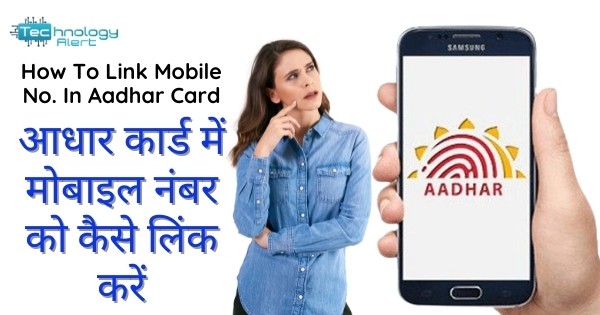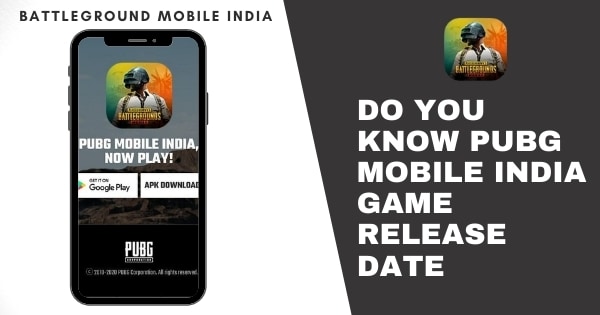Hello friends how are you all. Friends, today I am going to share some information related to Aadhar card to all of you, friends, if your mobile number is not linked with your Aadhar card. Or the linked mobile number is lost somewhere or if you want to Aadhar card link with mobile number then this post is very important for you.
Friends, if your aadhar card link with mobile number, then you get many benefits. For example, if you want to make a PAN card or driver’s license or make any bank app or you say UPI payment and download your Aadhar card sitting at home or even if you want to make any corrections in it, you can do it very easily. Let us know how to aadhar card link with mobile number.
Table of Contents
How To Aadhar Card Link With Mobile Number

Link mobile number to Aadhar card online, you have to first go to the official website of Aadhar, UDAI.gov.in You get the option of My Aadhar, by clicking that you have to click on the option of Book Appointment. After clicking here, another page will open where you can update your email and mobile number. To update, you have to come to the bottom of the page where you get two options, one for the people living in the city and the other for the people living in the rural areas.
Friends, if the name of your city is available in this city list, then you can select your city from here and complete your appointment option. If you are from rural area then you have to click on the given second option. Here I live in Delhi, so I choose Delhi. Here I am seeing Aadhar card center, I select one of them and click on proceed to book an appointment.
By clicking on Book an Appointment, a new page will open where you will get to see many options, here you have to first type your mobile number and solve the captcha that will come. After this you have to click on the option of generate OTP. As soon as you click on the option of Generate OTP, a one time password message will come to your mobile number, which you have to type in the box here. If OTP never comes, then you can get OTP on your mobile number again by clicking on resend otp option here.

Indian Mobile Company List 2024
There must surely be queries in mind regarding Indian mobile company such as why Made in India mobile phones could not match up to the

Do You Know PUBG Mobile India Game Release Date in 2024
Today, PUBG Mobile has emerged as one of the leading social gaming platforms with a very significant following all over the world. It is so

Twitter Ban in India – Is Twitter Getting Banned In India 2024?
A recent article in the Wall Street Journal quotes academics who question the value of free speech on the internet. The argument of these experts
After filling the otp, you have to click on verify otp. After clicking on verify otp, you will get a form to update aadhar card where you will have the default update option which you do not have to change. After coming down, first of all you have to fill your Aadhar card number. After that you have to type your name. Remember, you have the name in your Aadhaar, fill it only. After that you have to select your own state and city name. After that you have to select the nearest Aadhaar Verification Center from the list.
After this, you will see the option of Next below, on which you have to click and come to the next page, where you will see many types of options, where you want to get any kind of updates done in your Aadhar card, then by clicking on that option do it. can. Like I want to update my mobile number and email. For which you have to click on the option with new mobile number.
What is the Process of Aadhar Card Mobile Number Change
If you want Aadhar card mobile number change or make any other updates, then you can also select those options. Here you have to click on this pencil option to update the mobile number. After this, you have to fill your existing mobile number here, along with it solve the captcha below.
After solving the captcha, you will again get the otp message, which you have to verify by filling it and clicking on the option of verify otp. You can now see that your existing mobile number has been verified. Now you have to fill your email id and click on the next option given here. After this you will come next where you will get to see the calendar for the date and time, you can choose the date and time according to your comfort. Here you also have to see that whatever time you are selecting the date, at which time the Aadhaar Verification Center is open or not.
Best Way To Aadhar Card Mobile Number Update

For this, you have to select any one date and see at which time it is green mark. This means that at that time that Aadhaar Verification Center is open and work is being done there and your appointment will be done. After this, you have to come to the bottom where you will get the Next button, by clicking on it, you have to come to the next page.
Where you will see a new page where a preview of the form you have filled will be shown where you can see the form you have filled. If you think that you have not filled the form properly, you can also make corrections by clicking on the back button given below.
If you have filled all the details correctly then you have to click on the submit option given below. Now you will go to a new page where you will get a popup on which you will get an option of OK which you have to click. After doing this, you will get an option to make an online payment where you have to pay a fee of Rs 50 to update your mobile number in your Aadhaar.
What Is The Fee For Link Mobile Number to Aadhar Card Online
To make payment, you can use the online payment gateway here, for this you have to click on this option. By clicking on the option of Payu, you will get many types of payment options like UPI, Netbanking, ewallat, debit or credit card, if you want, you can select any option and make payment.
Here I am using my debit card to make payment. For this, I am selecting the card option. By clicking on the card option, you will get to see such a way in front of you where card number, expiry date, card holder name and CVV number which is on the back of your card can be filled. After that you have to click on the Proceed option. To do this, an otp will be sent by your bank, which you can fill here and complete the payment process. As soon as you complete the payment process, you will see that the payment for updating Aadhaar of Rs 50 has been done from your account.
Which documents should be carried at the Aadhaar center to link the mobile number with the Aadhaar card?
After this you will see here that the option of application form is available, on which you have to click, on clicking, you will see the form for Aadhar card mobile number update. Here you see all your details as well as barcode has been given to you, you get to see the details of the date and time for which the appointment has been booked. You have to take a printout of the application form.
To take the printout, click on the option of Print Application. And you can print through your printer. If you do not have a printer, you can also take a screenshot of it and update your Aadhaar by showing the same screenshot on the Aadhaar center. Friends, in this way, if you book an appointment online, then you can Aadhar card mobile number update in your Aadhar verification center at any day and time according to your comfort.
The biggest advantage of this is that you will not have to face the crowd in the Aadhaar Verification Center like others, so that your work will go very smoothly and without any hassle. Friends, one thing and you should take your Aadhar card along with the application form you had printed with you. I hope you guys know the full proccess of how to link mobile number to Aadhar card online, how to Aadhar card mobile number update. I hope you all are liked this information very much. In this way, you must share the information with your friends.
Thank you