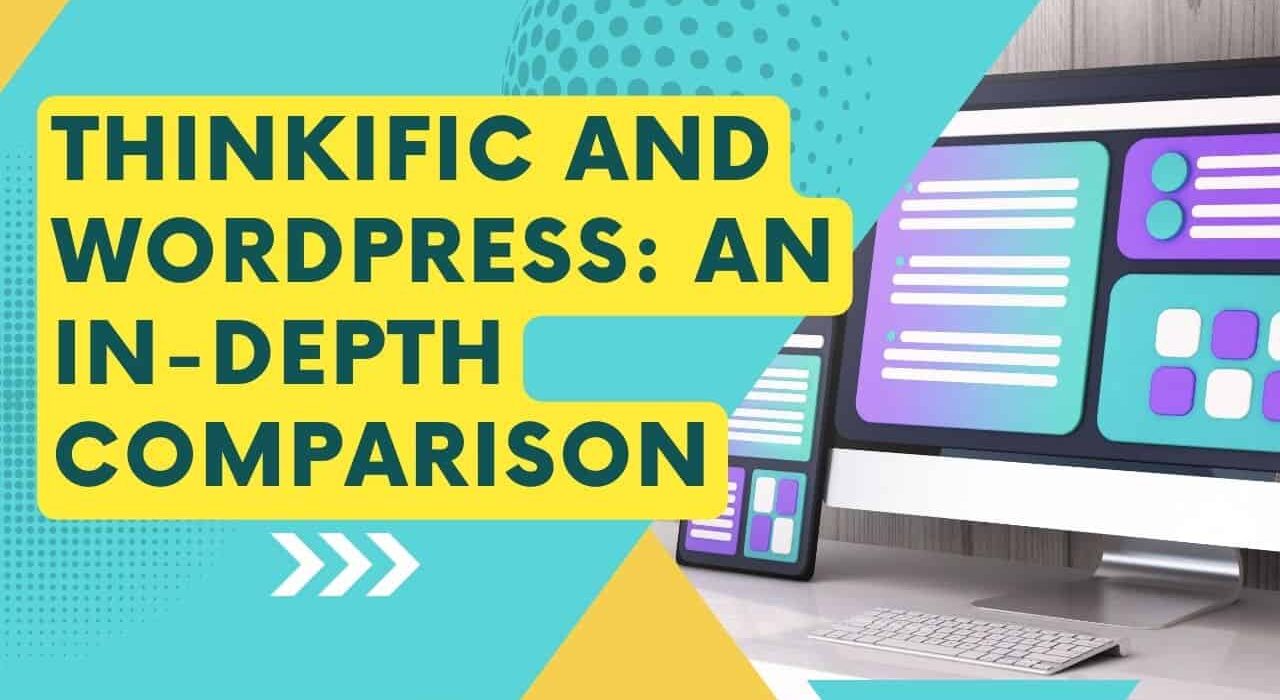As the e-learning industry continues to flourish, educators, entrepreneurs, and businesses are seeking innovative ways to deliver their online courses to a wider audience. Two powerful platforms that have gained considerable popularity in their respective domains are Thinkific and WordPress.
Thinkific is a user-friendly and feature-rich online course creation platform, while WordPress is a versatile content management system (CMS) widely used to build websites and blogs. In this article, we will explore the benefits of integrating Thinkific with WordPress and guide you through the integration process, as well as compare the two platforms to help you make an informed decision.
Table of Contents
Thinkific and WordPress: An Overview
Thinkific:
Thinkific is a robust and scalable e-learning platform that enables instructors to create, market, and sell their online courses. With its user-friendly interface, it allows course creators to manage their content, engage with students, and track progress seamlessly. Thinkific provides a range of tools to design engaging course content, conduct quizzes, and issue certificates upon completion, making it an attractive choice for educators and businesses alike.
WordPress:
WordPress, on the other hand, is the most popular content management system globally, powering millions of websites and blogs. It offers a vast array of themes, plugins, and customization options, making it highly adaptable for any online venture. Whether you run a personal blog or a corporate website, WordPress can cater to your needs with its user-friendly interface and extensive community support.
Benefits of using Thinkific and WordPress together
By integrating Thinkific with WordPress, educators and businesses can create a seamless user experience for their learners while leveraging the benefits of both platforms. Thinkific brings powerful e-learning features, while WordPress complements it with content marketing capabilities and SEO optimization.
How to Integrate Thinkific with WordPress
Step-by-step guide to integrating Thinkific with WordPress:
Choosing the right Thinkific plan: Thinkific offers various plans to suit different needs, including a free plan for those just starting. Assess your requirements and select the plan that best aligns with your business goals.
Setting up a Thinkific account: Sign up for a Thinkific account and complete the initial setup process. Customize your course pages, upload course materials, and configure payment gateways.
Installing the Thinkific WordPress plugin: Go to your WordPress admin dashboard and search for the Thinkific plugin. Install and activate it on your website.
Configuring plugin settings: Once the plugin is activated, navigate to the settings section and enter your Thinkific API key to establish a connection between the two platforms.
Embedding Thinkific content into WordPress pages/posts: With the plugin in place, you can easily embed your Thinkific course content into WordPress pages or posts. This allows you to maintain a consistent user experience while driving traffic to your courses from your WordPress site.
Troubleshooting common integration issues
While the integration process is generally smooth, some users may encounter compatibility or technical issues. We discuss potential problems and their solutions to ensure a hassle-free integration.
Best practices for a seamless integration: To optimize the Thinkific-WordPress integration, we provide valuable tips and best practices for improving the overall user experience and website performance.
Thinkific vs WordPress: A Detailed Comparison
Course creation and management: While both platforms offer course creation features, Thinkific specializes in e-learning content with robust tools for assessments, certifications, and student engagement. WordPress, on the other hand, may require additional plugins to match Thinkific’s course management capabilities.
Customization and branding options: WordPress boasts a vast library of themes and plugins that allow users to customize their websites extensively. In contrast, Thinkific offers limited customization options, primarily focused on branding the course interface.
Sales and marketing features: Thinkific provides built-in sales and marketing tools, including email marketing, upselling, and affiliate programs, empowering course creators to maximize their revenue. WordPress can support such features through various plugins, but they may not be as seamless as Thinkific’s native tools.
User experience and interface: Thinkific is specifically designed for educators and students, offering an intuitive interface optimized for e-learning. WordPress caters to a broader range of users, which may lead to a steeper learning curve for those primarily focused on creating courses.
Pricing comparison: While WordPress itself is free to use, the cost of integrating Thinkific depends on the plan chosen and any additional plugins required. We compare the pricing models of both platforms to help users make an informed decision based on their budget.
Analyzing the ideal use cases for each platform: We explore scenarios where Thinkific or WordPress alone may be more suitable, as well as cases where the integration can offer the best of both worlds.
The Benefits of Integrating Thinkific with WordPress
Leveraging WordPress’s content marketing capabilities: WordPress’s versatility in content creation and SEO-friendly nature allows educators to attract more learners to their courses through well-optimized blog posts, landing pages, and lead generation tools.
Enhancing e-commerce and course sales: By integrating Thinkific with WordPress, course creators can offer a seamless shopping experience, providing potential learners with valuable information and enticing them to enroll in courses through well-designed sales pages.
Utilizing WordPress’s SEO capabilities for better visibility: WordPress’s SEO plugins
Utilizing WordPress’s SEO capabilities for better visibility: WordPress’s SEO plugins and built-in features enable course creators to optimize their content for search engines, increasing the chances of ranking higher in search results. This means more organic traffic and potential students discovering your courses.
Building a cohesive brand experience: Integrating Thinkific with WordPress allows you to maintain a consistent brand identity across your website and online courses. You can customize your course pages to match the look and feel of your WordPress site, reinforcing your brand image and building trust among your learners.

What is change google voice number? Get Full Expailnation in 2024
Change Google Voice number means that you’ll get a new phone number associated with your Google Voice account. This can be helpful if you’re moving
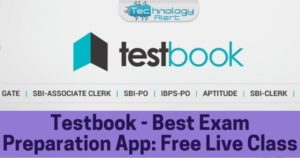
Testbook – Best Exam Preparation App: Free Live Classes in 2024
Testbook – Best Exam preparation App can only be downloaded from the App Store for free! It has all the tools to help you pass

What is MSI App Player? Which Is Better MSI App Player Or Bluestacks in 2024?
What is MSI App Player? It’s a new development from the team of programmers at Android that attempts to streamline the emulator experience of users.
SEO Optimized Title: Boosting Your Online Courses: Thinkific WordPress Integration Made Easy
The SEO Optimized Title “Boosting Your Online Courses: Thinkific WordPress Integration Made Easy” is designed to attract both search engines and potential readers. Let’s break it down:
Boosting Your Online Courses: This part of the title emphasizes the main focus of the article, which is to help readers improve their online courses. It appeals to educators, entrepreneurs, and businesses who want to enhance their e-learning offerings and attract more learners.
Thinkific WordPress Integration: The title highlights the central theme of the article, which is the integration between Thinkific and WordPress. This combination allows course creators to leverage the benefits of both platforms and create a seamless user experience.
Made Easy: The phrase “Made Easy” indicates that the article will provide a user-friendly and straightforward guide to integrating Thinkific with WordPress. It reassures readers that they don’t need advanced technical skills or extensive knowledge to accomplish the integration successfully.
Importance of an SEO Optimized Title:
An SEO (Search Engine Optimization) optimized title is crucial for increasing the visibility of the article in search engine results. It contains relevant keywords and phrases that potential readers might use when searching for information related to the topic. By using strategic keywords like “online courses,” “Thinkific,” “WordPress integration,” and “easy,” the title is more likely to rank higher in search results, attracting organic traffic to the article.
Overall, the title “Boosting Your Online Courses: Thinkific WordPress Integration Made Easy” effectively communicates the article’s subject, entices readers interested in e-learning and website integration, and improves the chances of reaching a wider audience through search engine optimization.
Conclusion
Integrating Thinkific with WordPress is a powerful combination that offers numerous benefits for educators and businesses in the e-learning space. Thinkific’s specialized e-learning tools and features, when combined with WordPress’s content marketing capabilities and SEO prowess, create a holistic approach to online course creation and promotion.
By following our step-by-step guide, you can seamlessly integrate Thinkific with WordPress and unlock the full potential of both platforms. You will be able to provide a unified user experience, increase course visibility, and optimize sales and marketing efforts, all while establishing a strong brand presence.
As the e-learning industry continues to evolve, embracing innovative solutions like the Thinkific WordPress integration can give you a competitive edge and help you reach a wider audience of eager learners.
FAQs
Q: Can I use Thinkific without WordPress?
A: Absolutely! Thinkific is a standalone platform that allows you to create, sell, and manage online courses without the need for WordPress. However, integrating Thinkific with WordPress can enhance your marketing efforts and offer additional customization options.
Q: Do I need advanced technical skills to integrate Thinkific with WordPress?
A: Not necessarily. The integration process is designed to be user-friendly, and you don’t need extensive technical knowledge. By following our step-by-step guide and using the Thinkific WordPress plugin, you can easily set up the integration.
Q: Will integrating Thinkific with WordPress affect my website’s loading speed?
A: Properly integrating Thinkific with WordPress should not significantly impact your website’s loading speed. The Thinkific course content is embedded through the plugin and loaded asynchronously, ensuring a smooth user experience.
Q: Can I sell Thinkific courses through my WordPress site?
A: Yes, absolutely! The integration allows you to seamlessly embed your Thinkific course content into WordPress pages or posts. This enables learners to access and purchase your courses directly from your WordPress site.
Q: Which platform is more suitable for a beginner, Thinkific or WordPress?
A: Thinkific is more specialized for course creation and management, making it user-friendly and suitable for beginners in the e-learning space. WordPress, while versatile, may have a steeper learning curve due to its broader range of features and use cases. However, with the help of plugins and our integration guide, beginners can still effectively use both platforms together.
The Thinkific WordPress integration provides a potent combination for those looking to deliver engaging online courses with effective marketing strategies. By combining Thinkific’s e-learning capabilities with WordPress’s content marketing and SEO advantages, you can create a seamless user experience, attract more learners, and establish a strong brand presence in the competitive e-learning landscape.
Whether you’re an individual educator or a business offering online courses, integrating Thinkific with WordPress can be a game-changer for your e-learning journey. Follow our guide, explore the possibilities, and unlock the full potential of your online courses with this powerful integration.