A JavaScript-based search engine gimmick called “Google Gravity” was created by a third-party designer by the name of Mr. Doob. When you enter “Google Gravity” into Google’s search bar and select “I’m Feeling Lucky,” a page with the typical features of the Google homepage, including the search bar, Google logo, and buttons, will load. These elements will act as though they are being pulled downward by gravity. By clicking and dragging the objects on the screen, you may interact with them, making for a fun and entertaining experience. The effect serves only as amusement and serves no useful purpose.
Table of Contents
What is google gravity?
You can enjoy a fun and exciting alternative of the Google search engine homepage with the help of the web-based interactive programme known as Google Gravity. The Google logo and search bar appear to be being pushed down by gravity, tumbling to the bottom of the screen, and bouncing off one another as if they were made of rubber when you access the Google Gravity page.
The items on the page can be moved around the page by clicking and dragging, or you can toss them at one another to see how they interact with one another. Even if you type a search query into the search field, the results will still appear to be impacted by gravity and fall to the bottom of the screen.
A humorous and lighthearted application of JavaScript, a programming language used to develop dynamic web content, is Google Gravity. It’s not a Google product; rather, Mr. Doob, a third-party developer well-known for his interactive online experiments and tools, created it. The online joke “Google Gravity” has received a lot of exposure on social media sites like Facebook and Twitter.
How Does Google Gravity Work?
JavaScript, a programming language that may be used to add interaction to web pages, is the technology behind Google Gravity. The JavaScript code takes control when you access the Google Gravity webpage and changes how the Google homepage items behave on the screen.
Each element on the website is given a mass and a velocity by a physics simulation that is specifically created by the JavaScript code. Then, it imparts gravity to each element, causing them to fall and crash into one another like things in a simulation of real-world physics.
Additionally, the code makes the elements interactive by enabling you to click and drag them around the screen. The physics simulation is updated to reflect the change in location and velocity when an element is moved.
The JavaScript code alters the appearance of the Google homepage elements in addition to the physics simulation, giving them the appearance of being made of rubber or other elastic materials that can stretch and deform when they collide.
The whole user experience is enjoyable and engaging and is both entertaining and educational thanks to the integration of interactive components and physics modelling.
How do I activate google gravity?
You may activate Google Gravity by following these easy steps:
- Go to the Google homepage in your web browser after opening it (www.google.com).
- Enter “Google Gravity” in the search box.
- Choose the “I’m Feeling Lucky” button next to “Google Search” instead of that one. Alternatively, you can type “Google Gravity” and then press the “Enter” key on your keyboard to go straight to the page.
The moment you click “I’m Feeling Lucky,” a page with the Google logo and search bar dropping to the bottom of the screen as if pulled by gravity will appear. The pieces on the page can then be moved around by clicking on them and dragging them, or you can type a search term into the search bar to see the results appear at the bottom of the screen.
Keep in mind that Google Gravity is only intended for enjoyment and is not an official Google product. If JavaScript is disabled in your browser or if you are using an out-of-date browser that does not support the required functionality, the effect won’t function.

How To Write a Best Instagram Bio for Boys in 2024?
Are you looking for tips and ideas on how to write the best Instagram bio for boys? If your Instagram account is for boys, you are not alone. Instagram has

How To Share Chat WhatsApp Video Download: Best Way in 2024?
How To Share Chat WhatsApp Video Download is an important question. Today we are in a world where every moment is important and we can’t waste it. Now WhatsApp has

How To get 1k followers on Instagram in 5 Minutes?
There are so many social media platforms out there that it can be really difficult knowing how to get people to join your page. This article will provide you with
How do I use Google Gravity?
Follow these easy steps to use Google Gravity:
- Go to the Google homepage in your web browser after opening it (www.google.com).
- Type “Google Gravity” into the search box and hit “Enter.”
- The Google logo and search bar will appear to gravitate towards the bottom of the screen as soon as the page loads. The page’s elements can be moved around by clicking on them and dragging them, or you can type a search term into the search bar to see the results drop to the bottom of the screen.
- By clicking and dragging the objects around the screen or throwing them around, you may play around with the interactive features and see how they interact with one another as if they were made of rubber.
Remember that Google Gravity is an entertainment-only app and not a genuine Google product. It serves no useful purpose and has no bearing on the actual search outcomes. It’s a fun and entertaining way to explore the interactive aspects of the web and get a new perspective on the Google homepage. After you’ve finished experimenting with Google Gravity, simply shut the browser tab or switch to another page.
How does Google do zero gravity?
Google’s search engine and other products do not genuinely offer a zero gravity setting or capability. You might have seen the zero gravity effect online or on social media, but it was probably just a third-party developer or graphic designer’s digital modification or animation.
To generate zero gravity effects on photographs or videos, a variety of online tools and apps are available, such as Adobe After Effects or the VFX app. By adjusting the position and speed of the items and adding visual effects like light flares or particles, these tools may replicate the impression of objects floating in zero gravity.
It’s crucial to understand that the zero gravity effect is solely a visual one and has no bearing on how Google or other web applications operate practically. While experimenting with these digital effects could be entertaining, it’s crucial to be mindful of the possibility of false information or fake content online and to double-check the validity and veracity of any information or photos you come across.
Do a gravity trick Google?
It’s true that Google has a gravity gimmick you may use called Google Gravity.
A fun and exciting alternative to the Google search engine homepage is available with the interactive online app Google Gravity. The Google logo and search bar appear to be being pushed down by gravity, tumbling to the bottom of the screen, and bouncing off one another as if they were made of rubber when you access the Google Gravity page.
Use these procedures to pull off this ruse:
- Go to the Google homepage in your web browser after opening it (www.google.com).
- Enter “Google Gravity” in the search box.
- Choose the “I’m Feeling Lucky” button next to “Google Search” instead of that one. Alternatively, you can type “Google Gravity” and then press the “Enter” key on your keyboard to go straight to the page.
The moment you click “I’m Feeling Lucky,” a page with the Google logo and search bar dropping to the bottom of the screen as if pulled by gravity will appear. The pieces on the page can then be moved around by clicking on them and dragging them, or you can type a search term into the search bar to see the results appear at the bottom of the screen.
Remember that Google Gravity is an entertainment-only app and not a genuine Google product. It serves no useful purpose and has no bearing on the actual search outcomes. It’s a fun and entertaining way to explore the interactive aspects of the web and get a new perspective on the Google homepage. After you’ve finished experimenting with Google Gravity, simply shut the browser tab or switch to another page.
Does google gravity Feel Lucky?
Yep, the “I’m Feeling Lucky” button on the Google homepage will take you to Google Gravity. You will be taken directly to the Google Gravity page if you type “Google Gravity” into the search field and select the “I’m Feeling Lucky” button rather than the “Google Search” one.
Users can bypass the list of search results and go straight to the top result for a given query by clicking the “I’m Feeling Lucky” button on the Google homepage. Those who are certain that the first search result will be what they are looking for are encouraged to use it to save time.
Bypassing the search results page and going directly to the Google Gravity page when using the “I’m Feeling Lucky” button, you can experience the Google Gravity trick right away.
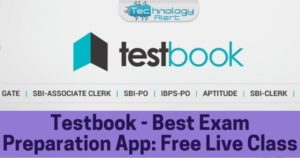
Testbook – Best Exam Preparation App: Free Live Classes in 2024
Testbook – Best Exam preparation App can only be downloaded from the App Store for free! It has all the tools to help you pass your test with flying colours.

How To Change Username in Snapchat: Easy Way in 2024
So, how to change username in Snapchat? In fact, how to change the username in Snapchat is as simple as finding the option “chat” in the profile area. You can

What is Projector Mobile And How It works? Best Projector Mobile in 2024
What are Projector Mobile and how it works? In its simplest form, a mobile projector is a small handheld projector that you can take with you. You can simply walk
How do I use Google underwater?
You can follow these steps to use Google Underwater:
- Go to the Google homepage in your web browser after opening it (www.google.com).
- Search for “Google Underwater” in the search box.
- On the page of search results, select the “Images” tab. A collection of underwater pictures that look like a coral reef or ocean floor will appear.
- To view any of the photographs in their entirety, click on them.
- The image can be downloaded to your computer or device by choosing “Set as wallpaper” or “Save image as” with a right-click.
- Once the image has been downloaded, you can use it as your screensaver or desktop wallpaper to give the impression that you are using Google Underwater.
Please take aware that Google Underwater is not a genuine Google feature or product. By using underwater-themed photographs as your desktop background or screensaver, you may use Google’s search engine in a unique and entertaining way. While experimenting with these kinds of digital effects could be entertaining, it’s crucial to be aware of the possibility of false information or fake content online and to double-check the validity and veracity of any information or photos you come across.
What is Google zero gravity?
A digital effect or practical joke called “Google zero gravity” replicates zero gravity on a web browser. When enabled, it gives the search bar, Google logo, and search results on the Google homepage the appearance of floating in space and being unaffected by gravity.
Zero gravity on Google is not a genuine Google service or product. It is produced utilising a digital modification or animation, and to achieve this look, a number of internet tools and apps are accessible.
You can surf third-party websites that provide this kind of digital effect to experience Google zero gravity. When you visit the website, the Google homepage will appear with the zero gravity effect activated. You may click and drag the floating pieces to move them around.
It’s vital to remember that Google zero gravity is not a feature offered by the company and has no real-world applications or effects on search results. It’s a fun and entertaining way to explore the interactive aspects of the web and get a new perspective on the Google homepage. The legitimacy and dependability of any information or photographs you see, nevertheless, should be confirmed. This is because there is a risk of misinformation or fraudulent content online.
Google no gravity means?
A digital trick or effect called “Google no gravity” makes the elements on the Google homepage seem weightless and unaffected by gravity. When enabled, users can click and drag to interact with the search bar, Google logo, and other page elements that appear to float around the screen.
Google no gravity is a fun and whimsical adaptation of the Google homepage made by developers and designers, not an official Google product or feature. It’s designed to be a fun and safe way to play with the web’s interactive elements while creating a distinctive surfing experience.
You can visit third-party websites that provide this kind of digital effect to experience Google no gravity. When you visit the website, the Google homepage will appear with the no gravity effect activated. You can click and drag the floating pieces to move them around.
It’s vital to keep in mind that Google No Gravity has no real-world application or influence over your search results. It’s just for fun, but you should be mindful of the possibility of false information or fraudulent content online and make sure any information and images you come across are legitimate and reliable.
Conclusion
In conclusion, Google gravity, zero gravity, and no gravity are digital effects or practical jokes that make objects on the Google site appear to be floating or weightless. These effects are imaginative variants made by developers and designers, not genuine Google products or services.
They are meant to be enjoyable and playful ways to explore with the web’s interactive elements and produce a distinctive surfing experience. It’s crucial to keep in mind that these effects have no real-world applications or an impact on your search results; instead, you should be mindful of the possibility of online disinformation or fake content and make sure that any information or photos you come across are true and reliable.







